
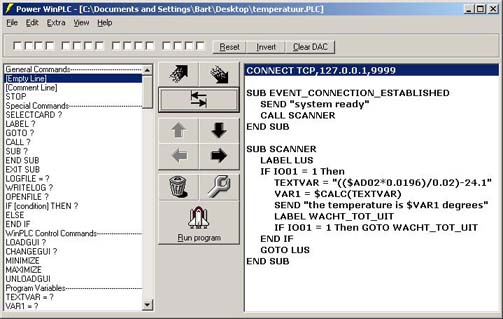
The WinPLC main screen is the basic screen that you see when you start the program. It has 2 list boxes: a list box with all available commands, and a list box with your current program. The buttons in the middle are to manipulate the program, like adding/removing/changing commands.
The main screen also has a 'direct card access'. These are the checkboxes above in the screen. They show the state of each I/O channel in real time. You can change the state of the channels by clicking these buttons. Doing so, you can simulate button presses (without having to connect a real button to your k8000.